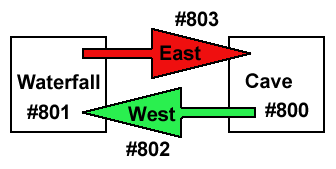
To fully understand what is happening when you build, you need to know about rooms and exits.
Rooms are where players go and meet. Rooms hold:
Exits link rooms to each other. Contrary to what you might think, each exit has its own "database number. The diagram below should make this clearer. If you have two rooms, "Cave" and "Waterfall", and you can go east/west to get between them, then you actually have four database objects, as follows:
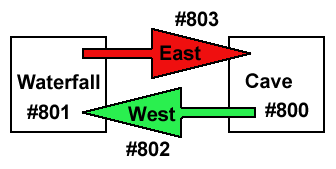
You do not necessarily have to have exits in both directions. A room might have no exits, and thus only be accesible by "teleporting". A room with an exit leading one way but not the other might represent a "one-way" sort of link, such as a drop from a trap-door into a room below.
Exits can have "locks" put on them. A lock stops unconditional passage from one room to another. For example, you might set a lock so that:
Locks are explained in more detail later on. Click on Locks Introduction for more detail about locks.
Rooms and exits can have attributes put on them. These control messages and actions that are displayed or invoked when someone passes or fails the various locks. These are used to add colour to the game. For example, if someone cannot use the East exit (because they are not carrying an important object) they might see an explanatory message ...
You must be carrying the Wand of Gandor to go east!
Click on Lock Messages for more details about messages that are triggered by attempting to use locked rooms or exits.
Comments to Gammon Software support
Page updated on Wednesday, 15 December 2004